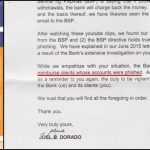Do you know that there is actually a way to prevent your friends from knowing you’ve seen their Facebook messages? There are a lot of ways to keep other people from seeing your read receipts on Facebook on different browsers and even on Apple gadgets.
If you use Google Chrome, you can use the Facebook Unseen Add-on. Just visit the Chrome web store, download the app, and voila! You can read your friend’s message all you want without pressure of having to reply to them.

If you are using Mozilla Firefox, there’s an Unseen extension as well that is easy to install.

For Apple users, being unseen comes with a price. The Unread App costs US$2.99 for iPhone and iPad users, but at least you won’t be pressured to answer someone’s reply when you don’t feel like it.
If you have Adblock plus, it’s even easier to hide the “seen” indicator on messenger, just add this url to your blocklist, and you won’t be in trouble anymore for not replying to a contact.
If you’re an Android mobile user, Privy chat app has been unfortunately removed from Google Play store.
Is your life less stressful now that your friend doesn’t know he has been “seen-zoned?” Leave a comment below.