The new normal is making people of all ages more digital savvy and mostly mobile. Everything should literally on the tip of their fingers, which means they favor the app form of their essential tools.
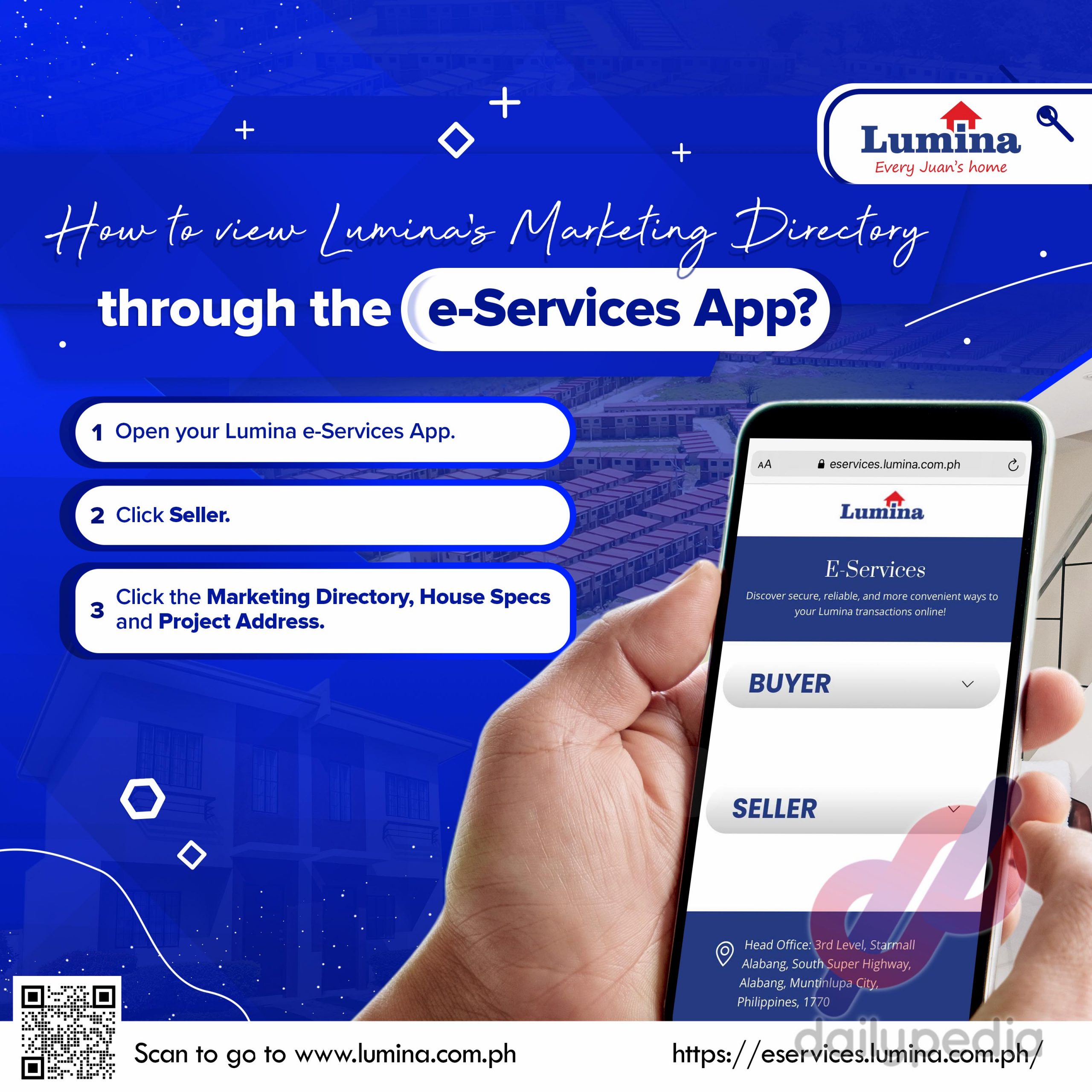
Ever-innovative Lumina Homes understands this need and is proud to launch its very own app—Lumina E-services—the newest icon home seekers should have on their smartphones. It’s a progressive web application, which means it combines the best of mobile apps and web tech by delivering an app-like user experience.
Discover secure, reliable, and more convenient ways to do Lumina transactions online:
• Access LUMINA HOMES ONLINE, a one-stop home reservation site
• Be updated with the latest events and promos of Lumina Homes with NEWS AND BLOGS
• Try Lumina Homes’ LOAN CALCULATOR and get an estimate computation for your preferred Lumina property and home model.
• Skip the line and save more time when you book your visit through LUMINA APPOINTMENT SCHEDULER.
• Conveniently settle your Lumina home dues through LUMINA ONLINE PAYMENT using credit cards powered by PesoPay, digital wallets like GCash and AllEasy, and trusted online banking options!
• Quickly access PAG-IBIG ONLINE MEMBERSHIP REGISTRATION, HOUSING LOAN REQUIREMENTS, and PAG-IBIG FUND ONLINE PAYMENT.
• If you are already a Lumina Homeowner, you can access your property details 24/7 by registering to the VISTA HOMEOWNERS’ PORTAL.
• Easily inquire through CONTACT US or see a home-buying guide through FREQUENTLY ASKED QUESTIONS.
Homeseekers can be sure that Lumina E-services is secure because it’s the same platform that Lumina Homes’ employees and sellers use in their day-to-day tasks.
The app includes the Lumina Online University, a web-based teaching platform offering free courses on selling Lumina Homes, and Lumina Homes Online-Seller Portal that comes with Interactive Project Maps to view Lumina Homes’ available units in the subdivision map.
How to download via mobile?
1. Open https://eservices.lumina.com.ph/ in your browser.
2. Open your browser’s settings.
3. Scroll down and tap Add to Home screen.
4. Confirm by tapping Add.
How to download via desktop or laptop?
1. Open https://eservices.lumina.com.ph/ in your preferred browser.
2. Click on an install button in the address bar.
3. Click Install.
For more information, follow @luminahomesofficial on Facebook and visit Lumina Homes’ official website at https://www.lumina.com.ph/.


